Earning a location independent income is a huge advantage in life. Are you, like us, travel bloggers? Unfortunately, even those of us who travel full-time still have to work, so picking the best laptop for travel blogging, the tool that you’ll spend your time on and run your business from, is important. Not all laptops are created equal and you need to weigh up what you need and what you don’t need to serve your purposes as a traveller or digital nomad.
There are certain criteria that you will want to consider before parting ways with your money. Just because something isn’t the most expensive doesn’t mean it isn’t good and likewise just because a laptop has a high price tag doesn’t mean it will do everything you need from a travel laptop.
Best Laptops for Travel Blogging

Size of the Laptop for Travel
Laptops come in a variety of sizes and some are actually too big for travel if you’re constantly moving. The smaller laptops are great in size but be careful that they actually come with Windows if you’re going to need that. Most of the smaller ones are loaded with the Chrome OS.
Screen size will range from 11 inches right up to 17 inches. Most medium-size laptops are 14 or 15 inches which has a big enough screen to see clearly but won’t take up half your backpack. Sizes less than 15 inches can come with detachable screens which may be of benefit in certain situations.
Weight is another factor that increases with size.
Current laptops are considerably lighter than older models but the bigger it is the heavier it will be. Small laptops can be 3 pounds or less while the bigger laptops can exceed 8 pounds in weight.
That is a lot of weight to carry around, especially if you’re travelling carry-on only and need to use every available amount of weight allowance.
Which Operating System for Blogging?
Laptops will come with one of 3 operating systems. Windows, Apple OS X and Chrome (Android) OS. Windows is the most common in laptops followed by Apples and their MacBooks with Chrome being at the cheaper end with less functionality.
I’d stick to either Windows or Apple as I find the Chrome OS very limited once you want to do more than surfing the web or just writing emails. There isn’t the support for programs like the first two operating systems.
Choosing between Windows and Apple isn’t straightforward and there are numerous reasons to pick one over the other.
If you already use Apple products then you might want to stick with MacBooks as everything will be aligned with the same system. Likewise if you don’t have any Apple products you may not want to get a laptop that isn’t aligned.
Windows laptops are made by a variety of manufacturers and have a diverse amount of specifications because of this. This allows you to only spend and buy just what you require.
With Apple, the cheapest MacBook is $999 US and doesn’t come with as many specifications at that price when compare to similar priced laptops with Windows operating systems. It is often referred to as the ‘Apple Tax’ by Windows users.
Viruses and malware are well known on Windows computers but they are much less prevalent on the Apple products. There are a few reasons for this. One is that market share is so small compared to Windows that it isn’t worth the hackers while. Another is Apple is one company making all the product from start to scratch whereas Windows computers can be made by anyone and then Windows is added afterwards. The last main reason is Apple is built on Unix which is more secure than Windows by default giving you a head start against hackers.
Build Quality in Travel Laptops
Travel Blogging will usually involve travelling around, and not always on nice trains or buses. On occasion you may be bouncing along on a rickety road with your gear being bounced around just as much.
Cases will protect laptops but having a solidly built one will also go a long way to making sure it survives the journey and is usable when you get to your destination.
Most laptops these days are a combination of plastics and metals, mainly aluminum. I’d advise trying to get one with more metal and less plastic as they are stronger and less prone to breaking.
Also look at the keyboard, is it strong? Are the keys firmly fixed? We’ve had to replace a few laptop keyboards and it isn’t the cheapest or easiest thing to do, especially on the road.
Our oldest, cheapest and heaviest laptop has the strongest keys which goes to show that price and new isn’t always the best.
Apple MacBooks are made from recycled aluminum alloy and are structurally sound which coupled with being ultra light weight are a great pick. Obviously the price reflects this. While strong I would still be investing in a proper fitting case that will further protect your laptop from bumps and scrapes.
Cost
While important I don’t rate this as highly as other criteria. The main reason is you’ll more often than not get what you pay for. If you’re running your successful business off this computer then it isn’t the place to cut corners.
Look out for last year’s models as they are often cheaper but have near identical specifications. Also buying at certain times of the year are better than other times.
My best advice though is to spend as much as you can possibly afford. While upgrading desktop is easy enough, laptops are much harder and you’re unlikely to be able to change much once bought.
Think about what you’ll need in 2-3 years time (at least how long a laptop will last) and make sure you have your needs covered.
Disk Storage
Often the hardest thing to pick is storage and the type of storage. You have 3 main types, Solid State Drive (SSD), Normal moving hard drive and cloud/online storage. As manufacturers try to save space and weight they have slimmed down computers.
One way was to take out the DVD drive which is obsolete in a lot of peoples lives now and the other was to reduce the size of hard drives making people rely on cloud storage. A good way for them to make extra money and allows syncing between devices. Unfortunately it also requires a good to great internet connection that you may or may not have.
SSD are the best in terms of performance but cost a lot more and so a lot of laptops tend to offer smaller amounts of storage via the SSD hard drive. 128 GB or even 256 GB. Personally I find this too small and as files and operating systems get bigger the SSD will fill fast. If you can get 500 GB – 1 TB of storage that would be ideal, but expect to hunt around and spend a lot of money.
It is common on the bigger computers to have 100 GB of SSD and then a 1 TB on a normal hard drive. This requires you to move files across and isn’t ideal but gives you a faster computer than one with a simple hard drive.
If you’re happy and use cloud storage then this limiting storage might not be an issue for you.
Traditional hard drives are a moving part which spins around. Obviously it isn’t as fast in terms of operating and it is another part that can break (this is incredibly rare though). The plus side is that you can get 1 or 2 TB easily and relativity cheaply compared to the same amount on a SSD. Unless you’re doing a lot of video editing I wouldn’t worry about the SSD unless you have the money to spend on it.
Most people use cloud storage, especially for photos. Anyone with a Google account and Android phone will have 15 GB by default for photos and files. Unfortunately this isn’t nearly enough and you’d need to pay for 1 or 2 TB storage which, while not expensive, is another ongoing cost that you can’t easily stop using. Imagine trying to download 600 GB of data to an external hard drive via computer.
My advice if you go this route is to really research the options and pick one that you know you will be satisfied with in 5-10 years time.
Battery Life
Simply put, the bigger the laptop the bigger the battery and shorter the battery life. Most laptops are comparable on battery time these days if they’re the same size. Double check before you purchase a laptop though, in case it isn’t great. Most will give you 4-6 hours of intensive use when they’re new and fully charged. This will diminish as the battery ages. MacBooks have one of the best battery lives of any laptop but again you’ll pay for it with their entry level priced at upwards of $999 US.
Another consideration is whether the battery is internal or external. By this I mean if you can take it out yourself without dissembling the computer. Benefits include buying and keeping a spare battery if you know you’re going to be without electricity for an extended period of time or just replacing the battery at the end of its life.
Whether it is inside or ‘outside’ won’t effect the operational capacity of it so I wouldn’t spend a lot of time searching for either unless you really need to.
Computer Processing Unit (CPU) and RAM
These two are equally important and really make the computer what it is. Ideally you want the highest level of both that your budget can stretch to.
CPU’s are made by a few companies although Intel tends to be the bigger maker. Labeled in both size and generation (age) you want the highest number you can afford but don’t settle for less than an i5 as minimum. You may find that you can get an i7 7th generation or an i5 8th generation for the same price. It pays to look closely at the figures. While not impossible to upgrade it is cost prohibitive to do so so pick wisely.
Ram is like your short term memory and again you want the highest number you can afford. Normally 8 Gb of ram is enough for most users but if 12 is on offer take it if you can afford it. 4 Gb of ram isn’t ideal and you’ll run into issues with editing photos and video if you only have this amount.
Unlike the CPU a lot of laptops allow you to upgrade your ram and you may find that the CPU capacity is what you want but the ram is a bit low (a way of the computer manufacturers saving money). It can be relatively cheap to upgrade the ram. I’ve paid $100 US to add another 8 Gb of ram to a laptop after I bought it. To buy one off the shelf with that amount would have added on another $300 and had many specifications I didn’t need.

My 8 Best Laptops for Travel Blogging
I’ve put these in order of cheapest and least amount of specifications to the top end, bells and whistles, with price tag to match.
Asus Chromebook C302 Flip
- The flexible 360 Degree hinge and 12.5″ full-HD touchscreen lets you use the Chromebook in tablet or laptop mode
- Intel Core Processor m3 with 64GB storage and 4GB RAM for fast and efficient performance
- Bright backlit illuminated keyboard is perfect for dark places or typing at night
- lightweight at 2.65 pounds
- sleek aluminum metal body adds extra protection
- Starts up in seconds and lasts up to 10 hours
- Gorilla glass edging and spill proof
My pick of the Chromebooks, the Asus has everything you need if you don’t want a full laptop. The Chrome operating system isn’t as diverse as either windows or Apple OS X but it will do a host of tasks. The Gorilla glass protects the touch screen which is a must for a travelling computer. USB ports are the multi purpose C that has become common place across most Android devices over the last 18 months. M3 processor isn’t as fast as the more advanced and expensive laptops but trades off with great battery life. The ability to turn from tablet to laptop with the hinges is, in my opinion, better than the clip on off style of other models as there is less to break and collect dirt and dust.
Microsoft Surface Pro 6 with Intel Core i5, 8GB RAM and 128GB SSD
- A laptop with the versatility of a laptop, tablet or studio
- New 8th Generation Intel Core processor
- Ultra-slim and light, weights just 1.7 pounds
- All-day battery life, with up to 13.5 hours of video playback
- 128 Gb SSD up gradable to 1 TB
- 8 Gb ram with option to upgrade to 16 Gb ram
- Windows 10 home edition
A great computer with full Windows operating system. Can use as either a tablet or laptop or studio. I love that it can be upgraded according to both your needs and budget. You can get uniquely designed covers that protect the Surface Pro, look stylish and allow all the different abilities to be used without impeding anything. Battery life is brilliant and will be hard to beat either with a smaller or bigger laptop. Not cheap but worth the cost if you can get the top of the line edition.
Lenovo Ideapad Premium 320-15ABR 15.6 inch Personalized Laptop Notebook
Lenovo Ideapad Premium 320-15ABR 15.6 inch Personalized Laptop Notebook
- 15.6″ HD display with 1366 x 768 resolution
- Integrated AMD Radeon graphics Powered by a 2.70GHz AMD A12-9720P Quad core processor with Boost Up to 3.6GHz
- 4GB DDR4 memory,possible to upgrade to 8GB/12GB/16GB DDR4 RAM
- 1TB 5,400rpm HDD hard drive, possible upgrades to 2TB HDD
- Can upgrade before purchase to the following 128GB/256GB/512GB/1TB Solid State Drives
- DVD recordable optical drive
- 802.11 ac Wi-Fi for fast reliable internet
- Bluetooth 4.1 and 10/100/100M gigabit Ethernet
- 1 USB Type-C port and 2 USB 3.0 ports; 4-in-1 memory card reader
- 2-cell lithium ion battery
- Windows 10 home operating system
A great entry level laptop this is suitable for anyone that doesn’t do a lot of video editing. I’d buy the base model and not worry about getting the upgrades as for the same cost you’d get a better processor and more importantly a separate graphics card. If you’re going to do a lot of high intensive video editing or gaming in your down time then this laptop isn’t for you as the integrated graphics card is very limited and can’t be upgraded. It does come with DVD recordable optical drive which is a bonus if you need it but also extra weight if you’re never going to need it.
ASUS VivoBook Light 14″Laptop
ASUS VivoBook Light 14″ Laptop
- 8th Generation Intel Core i7-8550U quad-core processor
- Dedicated NVIDIA GeForce MX150 graphics 2GB
- 8Gb RAM and 256Gb SSD hard drive
- 14″ Full HD WideView display with up to 178° wide view and Asus NanoEdge bezel for a stunning 77% screen-to-body ratio
- Slim 12.8″ wide, 0.7″ thin and portable footprint with metal exterior
- Backlit keyboard with fingerprint sensor for easy start up
- USB 3.1 Type-C (Gen1), USB 3.0, USB 2.0, HDMI, & headphone/mic combo port
- Windows 10 home edition
Asus VivoBook is a small laptop that performs efficiently. Operating windows 10 home operating system with an i7 cpu keeps everything fast and stable. A downside would be the limited storage of only 256 Gb hard drive but it is a SSD which is much faster than traditional drives. Like the MacBooks VivoBook includes a fingerprint scanner adding that extra layer of security. I like the inclusion of the HDMI port which allows the laptop to connect to almost anything else. A separate graphics card is great but at only 2Gb of ram it won’t perform like other more advanced laptops.
Dell Inspiron 15.6″ Truelife HD High Performance LED-Backlit Laptop
Dell Inspiron 15.6″ True Life HD High Performance
- Fully Customize to suit your needs and budget
- Up to 16Gb DDR4 RAM, 1TB SSD, 2TB HDD
- 15.6 Inch HD (1366 x 768) Truelife LED-Backlit Display
- 7th Generation Intel Core i7-7500U Dual Core 2.7GHz (4MB Cache, up to 3.5 GHz)
- Intel HD Graphics card 620
- DVD-RW and SD Card Reader. Both not common on many laptops now
- 10/100 Lan, 802.11b/g/n, Bluetooth 4.0 which give great connectivity in most instances
- 2 x USB 2.0, 1 x USB 3.0, 1 x RJ-45, 1 x HDMI, 1 x Headphone/Microphone Combo Jack
- Windows 10 Professional 64-Bit English
- 4-Cell Battery for increased performance
- Weight 5.19 lbs
A larger laptop this comes with everything you need including the DVD writer and SD card readers allowing effortless and quick transfers of files and photos from you portable devices such as DSLR. Dell Inspiron has the benefit of being customised so you can upgrade storage and ram as needed and as your budget dictates. Comes with Windows 10 operating system and you can buy the office pack as an addition if you need. This laptop is perfect if you spend a lot of time blogging and contains everything you’ll need without wasting money on specifications you won’t use or need.
Apple MacBook Air Silver 13″, 1.8GHz dual-core i5
Apple MacBook Air Silver 13″, 1.8GHz dual-core Intel Core i5
- 1.8 GHz Dual-core Intel Core i5 processor
- Intel HD Graphics 6000
- Fast 128 Gb SSD storage
- 8Gb memory
- Two USB 3 ports.Frequency: 50Hz to 60Hz
- Thunderbolt 2 port
- SDXC port
While not budget in any sense of the word the MacBook Air is Apple’s entry level laptop. The design is sleek and it holds it’s own against other laptops. Of course you can get the same specifications with a Windows laptop for several hundred dollars less with much more selection in terms of brands and styles but Apple products have always had a premium. If you’re an Apple convert and have an Iphone or Ipod then this would be a great edition to work on your travel blog while on the road.
Apple MacBook Pro 13″ Retina, 2.7GHz Quad-Core Intel Core i7 processor
Apple MacBook Pro 13″ Retina, 2.7GHz Quad-Core i7 processor
- Retina display with True Tone technology
- Touch Bar and Touch ID allowing entry without passwords
- Intel Iris Plus Graphics 655
- Ultrafast SSD
- Four Thunderbolt 3 (USB-C) ports
- Up to 10 hours of battery life
- 802.11ac Wi-Fi
- Force Touch trackpad
- macOS Mojave. Apples 15th and latest operating system.
This is Apple’s top of the line MacBook (laptop) and is packed full of features. It has a price to match and is one of the most expensive on the market. Everything about this MacBook is sleek and stylish from the aluminum case to opening and operating with a quad core 32 Gb ram processor and 1 Tb of SSD storage. There is very little you can’t do with this MacBook. The 15″ option has higher specifications (6 core processor) due to the increased size but the 13″ certainly punches above its weight. If budget restrictions aren’t an issue and you’re a fan of Apple then I’d seriously consider this MacBook in either 13 or 15 inch. Both weight 3 and 4 pounds respectively which makes them one of the lightest on the market.
Are you a wannabe travel blogger or digital nomad? If so we have loads of content to help and support you, for free, on our site. We do not sell courses. We have a post on how travel bloggers make money, based on our own experiences creating a travel blog that fully supports our family. We took a family gap year and turned it into a business. We also have useful tips such as basics of SEO for travel bloggers, even posts on how to start a travel blog in 6 easy steps. We are genuinely here to help you, not just to travel, to earn through travel, and find freedom in life. We are a digital nomad family and the freedom we have found through this lifestyle is everything to us.
Regardless of your budget there are laptops at each and every level of budget and specification. Work out what you want a laptop for and how you will be using it. From there you can work out what budget and specifications you’ll need.
Once you’ve nailed down your requirements you can then get to the exciting part of choosing a laptop and get underway creating and improving that travel blog .
In terms of warranty nearly all manufacturers will only provide a warranty for one country or area. A computer from the USA won’t be covered in Australia, the UK and vice versa. Even if they are an identical model. This is extremely frustrating and in my opinion a way of fixing prices and products across the world. As a travel blogger you probably won’t be static in the one area for extended periods of time. Having to take a computer back halfway across the world isn’t something anyone wants to do.
Apple is the exception (as far as we can see at time of writing) and besides the Iphone that only has warranties for the country of purchase all other Apple products are covered anywhere that Apple products are sold. They also have Apple Care which is an extended cover for an additional cost. This may be a good enough reason to spend that extra on an Apple MacBook. Be sure to check all of this information for yourself, things change often in the laptop market. We try to stay up-to-date but we can’t guarantee nothing has changed.
If you'd like to hire a car during your stay, use this car rental comparison tool to find the best deal!
We also suggest you take a look at this company to get a quote for all kinds of the more tricky adventure or extended travel insurance.
Try Stayz / VRBO for an alternative way to find rentals on homes/apartments/condos in any country!
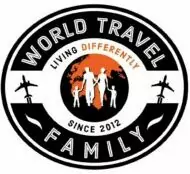








Wow that a nice topic to write about. Thanks for sharing this with us. For someone to be a powerful travel blogger she or he must have a powerful and efficient laptop.
i recently brought asus vivobook and i want to know when you will post a seperate blog on that please reply
Thanks for this post.I need more details for Inspiron 22 and 24 3000 series?
Thanks for this post.I need more details for Asus Chromebook C302 Flip?
Thanks for this post.I need more details for OS for best laptop for travel blogging? and more details for Size of the Laptop for Travel?
Windows. or Apple. I’d use Windows. Size, go as small as you’re comfortable with. I travel with a 13 inch and find that’s a good size. My last one travel laptop was 15 inch and just going two inches smaller does make a big difference.
Windows.
Are you asking about WordPress ?
Thanks for this post.I need more details for about this?
Thanks for this post.I need more details for Computer Processing Unit and ram?
I’ll get Chef researching!
Thanks for this post.I want more details for Build Quality in Travel Laptops for Travel blogging?
Thanks for this post.It is very useful
Great information and lots of it! It’s often hard to find relevant info in one place
Easy to understand too!
Thanks for sharing this post. Been searching for such post to with travel. Gonna use this and will share my experience on my blog
Thanks for this post. I am currently looking to upgrade our laptop