Creating content for blogs or websites is more of a science than an art. Each blog post needs to have a series of elements, correctly executed to maximise your chances of ranking high on Google. If you don’t rank high on Google, you just won’t get search traffic and your blogging efforts won’t make you money.
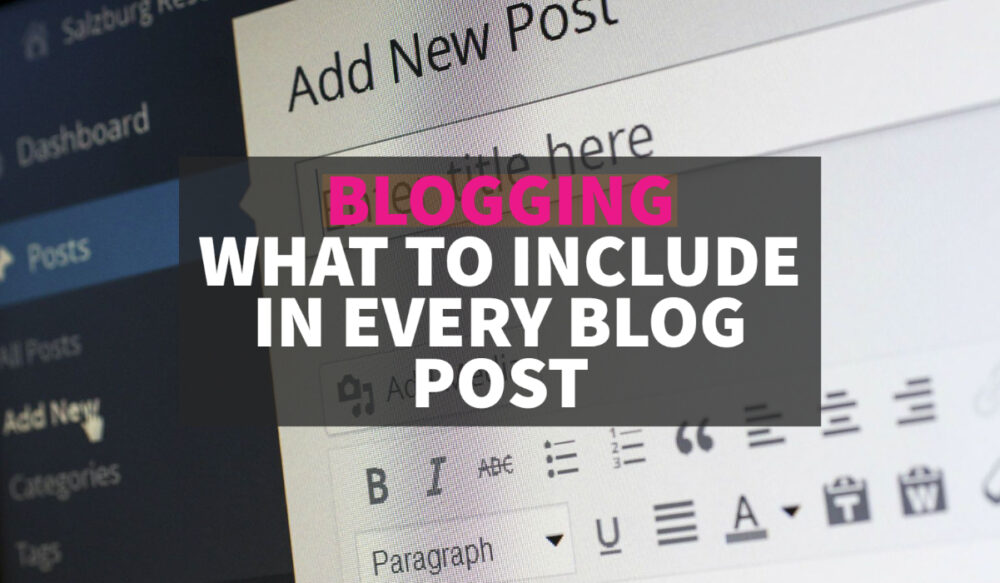
You may do well with growing and gaining other types of traffic, different types of content, promoted in various ways do better on different social platforms. You may also get traffic from e-mail subscribers. This post is created for that purpose.
However, even if you’re creating content for Pinterest, Facebook or e-mail, you should always give your blog post the best chance of ranking in Google by hitting some SEO goals. To do this, include the items below.
I am a travel blogger, but these items apply for bloggers in just about any niche.
Every Blog Post Should Have
The title above, ” Every Blog Post Should Have ” is my H2 title. I may change this later. I may change the H1 title too (here it is What should you include in every blog post ). That H1 matches my H2, through lazyness.
I did no keyword research on this post and I’m just guessing that these terms will rank eventually. I will never change the URL, unless I redirect, that has to stay the same, other items you can improve and tweak over time as you use your Search Console data to see what’s working and what’s not.
Every blog post must have the following elements.
- A chosen keyword (actually a phrase 4 words or so, like “ things to do in Paris” )
- A url that includes that keyword
- A title that includes that keyword (this is your H1) Having the actual keyword (s) at the beginning of the title is best.
- Your introduction and conclusion should repeat your keyword(s). Your introduction must also work as an extract for the SERPS because Google sometimes pulls this content rather than your designated meta description. But always, always, make it look natural.
- Subtitles that includes that keyword or a variation of it to avoid looking spammy.
- Multiple subheadings (H3-H4) H4s sit under H3s. It has to make sense, it is a heirarchy. I should say here that for 8 years I used 1 H2 only. I’ve read recently that it’s OK to use multiple H2s. Using only one H2s doesn’t seem to have done me any harm, but I’ll try the other way too.
- Related and similar keywords woven through your content in a natural way. Every word holds power. So if you’re using, for example, a pronoun, stop and think, can I rephrase this, can I get more keywords in? Think about every word, every sentence. But always make it natural and never keyword stuff.
- Lots of sharp, beautiful photos, optimised for file size, with relevant words used in the file name, the title, the alt tag etc. All fields should be filled in, use variations on the keywords in your post and be descriptive. Write long, interesting captions. People read captions, they may not read your post. If they read your captions they’ll stay on your page longer and it might hook them to read more. Don’t forget you will get traffic from Google image search.
- At least one, correctly sized, Pinterest image that is easy to share. (These days I’m recommending Social Pug (Now Mediavine Grow, they bought Social Pug) after the string of problems with Social Warfare – see other blogging tools you need here.)
- A featured image. Make all your featured images the same size. I’ve seen many sites ruined by a jumble of mis-matched image sizes on the front page. This featured images may (or may not, if you’re using Social Warfare/ Pug/ Grow) be the image that will be shared to social media. Social Warfare’s recommended size for this is 1200px by 628px. This works for Facebook and Twitter
- A meta description. The free Yoast SEO plugin will easily walk you through creating a meta description. This should contain your keywords and hook people into opening your post when they see it in Google search results. Google has recently changed the way metas work. It is no longer guaranteed that the meta you specify in Yoast will be the text that Google displays in it’s search results. So far this change has been good for me and it seems Google is often pulling text from my first paragraph, where it finds the keyword. Yoast has responded to this by allowing more characters in its meta description box, metas are now longer and you should be able to use that to your advantage, Update: They’re shorter again now! More goalpost moving to stay on top of.
- Affiliate links to make you cash. We have a post about earning through affiliate sales, this is the link to it.
- Outgoing do-follow links to related, non-commercial, authoritative sites.
- Internal links to other posts on your site. Always do this, make it a habit, good for SEO.
- As many words as possible! But quality, information packed words, not fluff. Google is favouring long, in-depth content in recent years. Shoot for over 1000 words, but 3000 is probably better. There is a sweet spot, it’s been measured to be 2000-3500, but counting words isn’t going to help you really. You post has to cover the topic and totally answer user intent, and that’s probably a lot more important. Sometimes, on a very precise topic, a short post is fine, so long as it provides every scrap of information and kicks SEO goals.
- An index or Table of Contents. Now this is optional but it’s the latest big thing. If you look at my site you’ll see an index on most of my latest (longer) posts. It’s done with a plugin, I paid about $40 for mine but there are free versions. It boosts SEO and helps your reader navigate. I personally feel that it helps get your reader to the bits you want them to get to, ie. the bits you make money on. Mediavine have stated that Table of Contents ( TOC or index) plugins decrease ad revenue because people navigate faster therefore reduced time on page therefore less time looking at ads. Balance this so that it’s best for you and your reader.
- If you can include tables, graphs, charts or videos, great. They hold people on page longer and therefore send good signals to Google. (Also increasing Ad revenue)
- A video is good, it can hold people on page much, much longer, increasing your ad revenue and giving you a chance of getting traffic from video search.
- Ads! Either from Adsense or a premium ad agency. I’m with Mediavine and they’re super awesome, my smaller sites are on Ezoic.
- A Call to Action.
You’ll notice that this post does not have all these elements. I created it quickly, I can come back and add them later. Don’t be me, I’m disorganised!
Other Items That Your Reader Should Be Able to Access Easily From Your Blog Post
Make sure your reader can easily see and access:
- Your comments section
- Your social follow buttons
- Your social share buttons
- Your sign up / subscribe boxes
- Any required disclaimers and disclosures about affiliate links and sponsored content
- Your GDPR compliance and privacy data
- Further related content to click on next
What’s The Aim of a Blog Post?
There are many aims in creating blog content, you choose which ones work best for you, I think they can all make money if you do it right. I don’t sell courses, I never will, the inside of my head remains free for you to access on this site.
- To provide information
- To entertain
- To be a creative outlet
- To create a personal diary or record.
- To make affiliate sales
- To make ad revenue
- To get people onto subscriber lists
- To sell courses, webinars and e-books
Some of the items above will be considered a “Call to Action” a point on your website where you tell your readers to do something, like sign up or buy something. I’m not very big on these.
Some of the above could be pop ups. Pop ups are widely hated, but they work. Google isn’t fond of them either.
So I hope that was helpful. I know it’s a lot to learn as a new blogger but the sooner you start getting everything right the sooner you’ll make money. If you’ve already got content created and didn’t do many of the things above, you can go back and improve those old posts. Just don’t change the url, talk to me if you want to change the url because you feel it’s a lost cause. There are ways to do it without losing all authority. Back to our blogging section.
If you'd like to hire a car during your stay, use this car rental comparison tool to find the best deal!
We also suggest you take a look at this company to get a quote for all kinds of the more tricky adventure or extended travel insurance.
Try Stayz / VRBO for an alternative way to find rentals on homes/apartments/condos in any country!
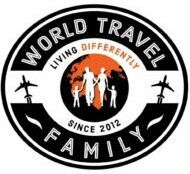








Hi Alison and family! I’ve been following you for a while now and are posts like this one that has pursued me for starting a travel blog myself. I’m following all of your tips and reading all your posts (slowly, slowly! There are many!) Anyhow, I just wanted to thank you for being the encouragement I needed to get started. Love your posts, love your life!! You’re such an inspiration!
Hi Sonia,
Thanks every so much for your kind words. It is great when people get inspired. Good luck with your travel blog.
Cheers
Chef
This is a fantastic blog. I have been doing so much wrong, but I know how to fix it now. Thank you so much and keep it coming.
You’re welcome Brad.