Content may contain affiliate links.
To create an effective blog and generate a steady online income, you have to spend a little money. This is something I wish I’d realised years ago rather than struggling using every second-rate free tool I could find. Some free tools are great, sure, we use many here, but the premium versions are often mind-blowingly better. Some of the plugins and tools below are free, others are premium and will cost you a few dollars. I’m not going to tell you to rush out and buy them all today because if you don’t understand why you need them and how you will use them, you probably won’t use them just yet. These are suggestions, the tools we use and love, bookmark it and keep it handy. I will update it regularly.
Very new bloggers won’t even know that you need tools such as these, those with a little experience may be ready to switch to a top-end premium plugin.
We hope you find this list useful in figuring out which tools and plugins you need to help with your WordPress blog and in growing your social presence, audience and income.
Best Tools and Plugins to Help New Bloggers Grow

How Many Plugins Should You Have?
Use as few plugins as you can possibly get away with. Plugins slow your site and site speed is an important ranking factor. In 2025 your site must pass Google’s Core Web Vitals.
Premium plugins tend to be faster than free ones. So don’t go crazy with the plugins, keep it lean.
We have heard that Jetpack has got faster in recent years but can’t vouch for this, it was always the one that everyone told us to get rid of, so we did.
When Plugins Clash
Some plugins can clash or cause conflicts with other plugins or elements of your site. If something “breaks” after installing a plugin, uninstall it to establish the cause.
The usual procedure when you suspect a plugin conflict is to de-activate each plugin one by one, then re-activate until it becomes clear which one is causing the problem.
Some plugins don’t play nicely together. Always go for a plugin that is recently updated, well-maintained, and tested on your version of WordPress.
Great Hosting and SSL Certification (HTTPS) for Good Speed
I can’t recommend Site Ground hosting highly enough, they are by far the best we tried at a beginner to intermediate level.
You don’t even want to know how much I have to pay for hosting now with such a big site. It will be beyond the reach of most new bloggers.
We found Site Ground’s customer support to be prompt, expert, and free. Another reason to move to Site Ground, they will sometimes move your existing http site to https with just one click. This service was also free for us, elsewhere you may pay for that SSL Certification.
Check with them first, use their chat box, just be sure they’ll do this for you.
Google are now saying they will penalise sites that don’t shift to https, so, like it or not, it’s time to move. Site Ground should be able to handle the transfer from your old host. We were in love with Site Ground, we’ve never had a problem they didn’t fix promptly.
Their operatives also have lovely manners, unfortunately, we outgrew them.
Site ground can also move you from wordpress.com to self-hosted.
Just hop along to Site Ground using this link and have a live chat about your needs and what they can do for you. Establish what they include. Ask, chat to them. We’ve always found them great to work with.
Need a Logo or an Instagram Manager?
Try Fiverr, I got both these things on this platform. Our logo, in 3 colour ways cost $15.
I’m not saying it’s the best logo ever, but it did the job for the last 13 years or so. Try Fiverr here. I’m about to change it, we’re at that stage now.
Things change in blogging all the time. Social Warfare was the go-to social shares plugin but then they ran into difficulties. Social Pug was the next in line but this was taken over by Mediavine and is now called Grow. Grow then became Hubbub and Hubbub Pro.
Backup With Blog Vault
For 5 years I’ve had no backup at all other than my host’s, and never had a problem. I’ve just bought and installed Blog Vault because it was recommended to me by my host.
It was under $100 per year at the time and ultra-simple to set up. Affiliate link to BlogVault here.
I can’t say if it’s good or not because it’s one of those things you expect to never need, but if Performance Foundry (my hosts then) recommend it, I do as they say.
Pinterest Scheduling: Tailwind or Board Booster
Pinterest have announced that we MUST NOT USE BOARD BOOSTER which resulted in me returning to Tailwind.
The first time I tried Tailwind it was slow and buggy, absolutely useless, so I quit and refused to use it.
After the demise of Board Booster (Hand pinning is far too time-consuming), I was forced to give Tailwind another try.
Pinterest traffic grew since joining Tailwind again and using Tailwind Tribes, but I’m never thrilled with it.
Tailwind is now not slow for me at all it works great. I don’t know what happened. Tailwind was almost a part of Pinterest. It’s not just a scheduler, it also gives you far more detailed analytics than Pinterest’s own analytics.
You can join sharing groups, set up looping, it has many features.
Pinterest have stated publically that there is no advantage in hand pinning over using this scheduler. I don’t know if that’s true. Pinterest has also said that sustained daily pinning at a constant level, ideally fresh pins, is what you need to do. I can’t pin daily, round the clock for every time zone without this tool. Sign up here.
2021 Update: Pinterest and Tailwind have fallen out of favour with a lot of top-end bloggers. A lot of bloggers don’t bother with Pinterest at all these days as the traffic it used to drive fell so badly. I haven’t used Pinterest seriously in years.
Tailwind will give you a free trial.
Keyword Research Long Tail Pro or Keysearch is no Longer 100% Necessary
This is something I know and love and will talk about with endless enthusiasm because I just love SEO! I loved my Longtail Pro and for me, it was my favourite tool for Keyword research for many years.
There are other KWR tools including SEMRush, Keyword Planner, Keyword Explorer etc. Most are expensive to very expensive. 2 ideas below are free.
Unfortunately, Keywords Everywhere is No Longer Free. You don’t absolutely need a paid keyword research tool so much these days. Almost everything you need is available for free if you work a little harder.
Even Google’s own search results and Search Console directly display search volume and keyword competition data once you have the Keywords Everywhere browser extension installed.
Search Console itself is a very useful tool in planning future keywords and getting an idea of search volume for that keyword. You absolutely must spend some time getting super familiar with your Search Console.
Keyword research is the thing everyone asks me about because nobody seems to understand it.
I find it absolutely essential, particularly when trying to make money from new blogs with lower DA (domain authority). The trick is to find a keyword (a keyword isn’t necessarily one word, it’s a phrase, a so-called long-tail keyword, 4 words plus) that receives a decent amount of searches in Google, but that hasn’t been used by all the top-level blogs and websites.
Longtail Pro, Keysearch, SEMRush and More
Tools such as Long Tail Pro and Keysearch give you search volume for your chosen keyword and, at the same time, give you a score as to how competitive that keyword is.
The lower the score, the more chance a smaller site has in ranking for that term.
I’ve tried Longtail Pro and Keysearch (and now SEMRush, which I’m using in 2021), they both do pretty much the same thing, the price is similar.
I personally prefer Longtail and use it myself almost every day. If you’ve heard Longtail no longer works, that’s not true, it’s actually better now than it ever was.
I’m an affiliate for Long Tail Pro, I could just as easily be an affiliate for Keysearch. I just like Long Tail better. Click through here to give it a try.
I pay $25.90 per month for Longtail on a month by month basis, $18 per month on the annual plan. Prices vary.
I’ve dabbled with SEMRush a AHREFS, they are seriously expensive and just using them could easily be a full-time job. They’re good, for sure.
These tools are great but they’re fairly expensive. Only invest if you’re serious about generating traffic and income through SEO. It’s easy to destroy your love of blogging by taking tactics such as these too seriously.
I don’t research the keywords for every post, some I write out of love purely because I want to document and share that time I hiked to Tengboche with D or an amazing guest house we stayed in and want you to know about.
If you take blogging too seriously it (and your blog) becomes boring and a chore. None of us wants that, right?
That said , if you want to make money you absolutely MUST get into Keyword Research.
Struggling to Come Up With Keyword Ideas?
FREE. Try Yoast’s Google Suggest Expander or Ubersuggest
Check Your Domain Authority
FREE. Check your Domain Authority here. DA updates roughly once a month and is an approximate indicator of your site’s authority. It is a score out of 100, the higher the better.
You can find out when the next DA update is due here.
Easy Placement of Ads of Any Kind Throughout Your Site: Advanced Ads
Advanced Ads changed how I thought about Adsense completely. I started out hand-coding single adsense ads into individual posts, it was time-consuming and I was only making cents per day. A blogger friend told me about Advanced Ads years into my blogging career and bang, huge income increase.
The Advanced Ads Pro plugin allows you to place ads (for anything, not just Adsense) in every post and page of your blog from a single interface.
You can choose each advert’s location and exclude certain categories or individual posts should you choose to. Immediately my Adsense income skyrocketed and was my biggest income for quite a while.
We used Advanced Ads for years. In 2020 we switched to AdInserter. There was no particular reason for this change.
Once we qualified for Mediavine we no longer needed these tools.
Make Money from Amazon Internationally
We no longer strongly recommend Easy Azon Pro for this, we use Amazon’s own free localisation tools.
Amazon localisation is absolutely essential for localising your Amazon links ie. make money from more than 1 country’s Amazon
This allows me to make money from Amazon UK, USA, Canada, Europe, Australia, etc. Simultaneously. It also makes Amazon advert creation super easy and guides you through the process of registering as an international Amazon affiliate.
Affilimate
Affilimate helps bloggers to dramatically increase their affiliate sales income. You can get a 14 day free trial of Affilimate right here withour link. No credit card is required and during the trial period you’ll really see how to improve your affiliate sales. This tool is simply awesome, but very expensive!
I have a lot of different affiliate platforms that I use currently. Affilimate brings them all to one dashboard, I can see at a glance which pages of my websites generate the most sales, which individual links people click, and which pages are giving me the highest RPMs. I have several pages with RPMs of $200-$700. Compare that with typical advertising RPMs. My Mediavine RPMs are down in the $20 range right now, we blame the recession!
If you’re new, RPM is rate per mile, how much money you make per 1000 visits to that page. It’s similar to Ezoic’s EPMV, but not the same.
Affiliate sales are booming though and Affilimate is showing me where my affiliate sales efforts should go. This tool also gives you heatmaps, and they’re gold. And did I mention it finds broken Amazon links? Sign up for a free trial of Affilimate and see for yourself.
Collect Your International Amazon Earnings
You need to access Amazon affiliate commissions from countries other than your own, generally, other than cheque by post or non-transferable Amazon credits.
We used to use Payoneer for this, but now we use Transferwise, now Wise.
More and more we’re switching business and travel transactions to Transferwise. We collect payments on our Transferwise account and use it for travel money.
A great way to access money while you travel is with a Transferwise Borderless account. This account lets you have £200 or $250 free cash withdrawals a month and has low upfront fees. It is a multi-currency, multi-country account available to everyone.
Check out how good the Borderless account could be for you here. Please check all details carefully for yourself, things change fast.
A Graphic Design Tool to Edit, Create and Manipulate Images: Canva, PicMonkey, Adobe
I used PicMonkey at first, which was free in its basic form and I found it great for all my image editing needs. I had the paid upgrade PicMonkey Pro or Royale. It’s a cheap tool and one I used and need every day.
Now I use Adobe Spark Post more. Things change, the best tool for the job changes. No one solution is a solution for life.
Others prefer Canva, which, I believe, can be linked to Tailwind for creating pins directly.
If you have Photoshop or Lightroom, of course you can use that.
For editing images on your phone get Snapseed. You won’t regret it.
Video Editing Tools For Bloggers
We own and use several. They have strenths in different areas and one is good for one job, another for something else.
- Animoto (Animoto is actually my favourite video tool ever this link should give you 15% off. It may look expensive but those Mediavine videos make us thousands of dollars, it paid for itself)
- Cyberlink Power Director
- Lumen 5
- Filmora Go
- InShot
A Tool to Reduce Image Size
Big image files will slow your site. Try a tool such as Short Pixel. You can also optimize images via the WordPress Optimize plugin. That’s what we use today.
Monitor Your Site Speed and Improve it, Google Page Speed Tool and Pingdom.
FREE. Check your page load time and get tips on how to improve it using Google Page Speed Insights (also check for mobile compatibility) and Pingdom.
It’s vital to have a site that loads quickly as page speed is one of Google’s ranking factors. Visitors don’t like waiting for a site to load and you will lose people.
Plugins to Improve Page Speed
WP Optimize, Autoptimize, Async Java Script and WP Rocket are tools to speed up your site.
WP Optimize optimises your Word Press database, this includes removing all old spam comments and post revision data, it cleans it up and makes a big difference to page load speed in just a few clicks.
Autoptimize and Async Java Script minify Java Script and CSS files.
Make sure your site is cached on all levels and get Site Ground to add the code to Leverage Browser Caching.
If you possibly can, go for the best hosting. We pay a lot for managed hosting these days. Site Ground are fantastic, but our premium hosting was a good investment.
If you need more on improving site speed take a look here. It’s a huge topic and super technical, a lot of it is beyond me.
A Plugin to Display Related Content
You’ve seen a “Related Posts” section at the end of most blog posts right? Well, that’s generally done with a plugin. When I first started I didn’t realise this and I was hand-coding related posts and images for weeks.
The reason we use them is to help make our sites more “sticky”, to keep you, the reader, here longer.
I change related post plugins all the time. Try YARPP, Related Posts for WordPress, or any that catch your eye if you search.
A Table of Contents Plugin (TOC)
A table of contents is there to boost SEO. It can also enhance user experience. Mediavine have stated that they may reduce ad revenue as scrolling time is vastly reduced.
These days I don’t use a TOC plugin, I prefer to hand code a simple index with jump links to key sections. I see it as more human. My new site, which is doing great in 2025, has never used a TOC plugin.
Buffer
FREE for 10 Tweets queued at a time. Absolutely, in my experience, THE best free tool for scheduling Tweets. You can hover directly over one of your images on your website and Buffer will create a Tweet out of it. Nice pictures are winners on Twitter.
I’ve tried it free and paid, for $10 per month it stored up to 100 posts in my queue. It was fantastic and it won hands-down over Hootsuite Pro. I also used it for my Facebook business page and groups.
Today we are not on X. We do not use any social scheduling tools. The percentage of traffic that came from social media was a tiny fraction of our search traffic, so it never seemed worth the effort.
Smarter Queue
This is the social media scheduling tool you are looking for!
I sometimes use the free version of Buffer to create tweets, it’s great for that. On top of that I could schedule all of my facebook pages, groups, and twitter accounts, even Pinterest sometimes, through Smarter Queue. This was when I had 2 very active groups. Today I don’t do this.
You could also used it for Linked In and Instagram etc, but I only have 5 accounts linked up. Give it a free trial for 1 month here and see if you like it. I’ll bet money you’ll love it. I’m a little concerned that there may be issues, I’ve heard of people going to Facebook jail for using Smarter Queue, but for me, so far, it’s been fine.
In the interest of total transparency, after a year or so I stopped using any scheduling tool. I was making enough money that I really didn’t need to give myself the extra burden of scheduling social media round the clock. Currently, 2025, the only scheduler I use is Tailwind.
Something to Handle Your Subscriber List and Send Out E-Mails and Autoresponder Series
ConvertKit, MailChimp and MailerLite are the 3 I’ve tried. Mailer Lite and Mailchimp are free to a cut-off point of around 1,000 subscribers.
ConvertKit is expensive, after trying it for a few months I happily returned to Mailer Lite. That says a lot.
WordPress SEO by Yoast
I think most bloggers run Yoast. It’s a handy reminder of those SEO factors you may have skipped in your post. For instance, if you forgot to fill out your alt tags, or didn’t use your keyword in a subtitle, maybe you forgot to add a meta description, it will let you know.
Find the Yoast SEO plugin here. It’s more than this, it’s a really useful all-round SEO tool, but don’t take it too seriously, stick with your own writing style.
I recently upgraded to Yoast Pro. I’d ased if Yoast Pro was worth it many times and most people will say it’s not. Surprisingly, I love it. It’s a great tool and is proving enormously helpful in sorting out the SEO mess I made with my older posts.
It handles redirects when that old URL is just so useless that it has to go and shows me which posts I forgot to internally link to. To me it’s well worth having, but is it essential? Not if you’re on a budget.
I used Rank Math for a couple of years too, but I prefer Yoast, particularly the Premium version.
Caching. You Need Caching!
A fast website ranks better in Google and caching helps with this. For sites hosted by Site Ground they have their own caching plugin and should handle it all for you.
If not, the simplest caching plugin I’ve found is WP Fastest Cache. For beginners and those who don’t really know what they’re doing, avoid W3 Total Cache, it was hard to set up and was way beyond me back in the day. I gave up!
Find and Fix Broken Links
You don’t want broken links on your site, find them and fix them with WP Broken Link Checker. You can find some other good options for handling broken links here. Alternatively, tools like SEMRush can help with this.
Changed Your Social Media Image but It’s not Showing on Facebook? Facebook Debugger
I use this all the time, totally free and an instant way to change the way Facebook displays your posts. Find Facebook Debugger here.
For you, for Pinterest
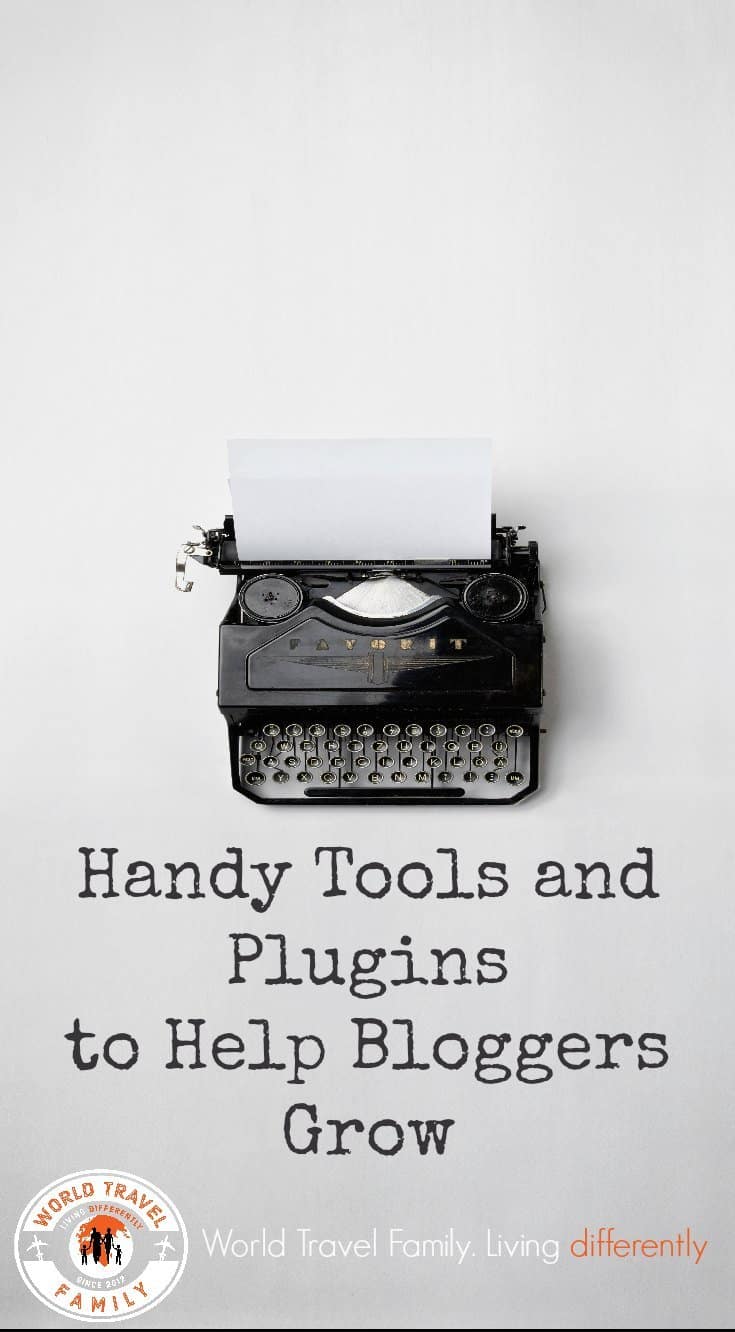
So, my lovely new blogger friends, is this helpful? It’s great for me to get some feedback, and if I’m not telling you what you need to know, just ask me in the comments or in our private Facebook group, Living Differently. What about you, any useful tools or plugins you think we should all know about?
If you'd like to hire a car during your stay, use this car rental comparison tool to find the best deal!
We also suggest you take a look at this company to get a quote for all kinds of the more tricky adventure or extended travel insurance.
Try Stayz / VRBO for an alternative way to find rentals on homes/apartments/condos in any country!
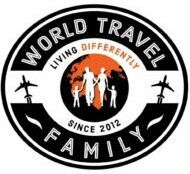






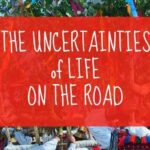

Want to know if any other content creators have used the Ink for all content optimization tool? Started experimenting with this tool after relying on more than 5 apps to shore up my blog articles for years. Won my heart with its suggestions on grammar, spelling, etc. and how to rank better in Google.
Hi, i absolutely got tons of value from your post. Please i have 2 quick questions.
1. What is the number of plugins every blogger shouldn’t exceed? I currently have about 18 installed, would you consider that number outrageous.
Not terribly outrageous but fewer plugins is usually better.
Hi, i absolutely got tons of value from your post. Please i have 2 quick questions.
1. What is the number of plugins every blogger shouldn’t exceed? I currently have about 18 installed, would you consider that number outrageous. Please could you also check out my site and offer me a
2. Your font is really beautiful. would you suggest plugins that would give me beautiful fonts just like yours?
You should have the very minimum plugins possible. Always try to do it without a plugin. Your font doesn’t matter. Just use your theme’s font. Nobody cares about fancy fonts and you could well impact your load time messing with font plugins. It’s not worth it. I usually have about 12 plugins maximum.
After reading this blog i have got great ideas about plugins for new bloggers and its uses. Thank for sharing this blog! Also i came across Opencart PunchOut and Shopify PunchOut plugins that i use for my new e-commerce business for managing it properly and to take the business on right track. Do check it if you have any e-commerce business.
My hubby who spends his time on travel blogs told me about your posts on blogging. I’m so glad he did. I’ve been taking my blogging from a hobby to a business for about a year and some of these I knew, Others I didn’t. I have site ground too and I agree the move was the best! Thanks so much for writing this post.
Thank you so much for these tips. I am new to blogging, but doing something similar with mine at moving motherhood.com. I will most certainly checking out all the tips you gave above.
Good luck Kaylene.
i have spent three whole days reading and rereading this post Alyson. I can’t thank you enough for sharing these tools, I can totally see that you’ve condensed years of trial and error. I got our new domain name registered with Site Ground today (through your link). Working on keywords stuff now… Thank you!!
Thank you Hannah !