In this post you will learn the basics of how to start and set up a blog and how to begin making money. It is aimed at complete beginners and at those wanting to improve their blogging game and grow their income. I am a travel blogger and a homeschool blogger, my online income supports my family as we travel the world. I’m not selling any blogging courses and all of this information is available here, for free and in our Facebook support group, Living Differently. Subscribe here and you will be invited. I hope you find it useful. We also have some free tips and blogging guides elsewhere on this site and a basic “new blogger’s checklist” to print will be sent to you when you subscribe below.
If you subscribe, you’ll get our newsletter, that will let you know when we add further blogging content reflecting changes in the online workspace and so on. Still no sales pitch!

How to Start a Blog and Make Money
I wish I’d had somebody to hold my hand through this process back in 2012, when I started a blog, just for fun. I also wish I’d known then what I know now about the nature of blogging.
Several years down the line, I have one large blog and 5 smaller ones that support my family financially, a millionaire travel lifestyle on a reasonable income.
Here are the basics, how to start your own blog or website (they are the same thing) and a look at how bloggers make money, for newbies, just like you or for those looking to grow their blogging income.
Key word research and good SEO lie at the heart of every financially successful blog, I explain more about Long Tail Pro and other keyword research tools, in this post on tools for making money through blogging. If you do your keyword research right, from day 1, your posts will rank in Google and draw the traffic you want.
But first let’s go through the basics of blogging.
First Steps In Blogging
I set up this website myself. I had no training or experience in website design or all the technical stuff that goes with it. I didn’t even do IT in school.
The only extra skill I have is a basic knowledge of HTML, something I taught myself years ago from HTML for Dummies, just for fun. You don’t need to know HTML, but it helps sometimes.
You do not need to pay somebody to set up a website for you. You can do it!
You can create a website that works, you can improve it as you go along and you can learn new skills and make money. I made $500 within the first 4 months.
In very simple terms, these are the first six steps to setting up your own site.
Step 1. (Optional) Practice on a Free Blogging Site
This is optional and it’s not going to help your “real” blog at all but it will help you find out if you actually like blogging before you spend any money. If you’re unsure, try it, but I would recommend skipping this step.
A lot of people will take this route not realising that these free sites are just not the way to do it. To get anywhere as a professional blogger, you need a self hosted site.
WordPress.com is a very good place to start if you’d prefer to try a free “practice” blog because when you set up your real site you’ll be using the same interface. These free sites have names like this mywebsite.wordpress.com, a “real” self-hosted site will be mywebsite.com
Setting up a “real” website is so cheap (usually under $10/month) that you may as well go ahead and buy a domain and hosting from the word go. I’d skip the free sites, knowing what I do today.
I’d also maybe use keyword research to target keywords with lots of traffic, right from day 1. I’d even use a keyword research tool to pick the name and niche of my new site.
I’ve learned so much over the last 5 years that my growth period would be months, not years.
If you’re at the stage of owning a free WordPress dot com site, that you now want to transfer to a self-hosted, professional site, our favourite hosts, Site Ground, will do this for you. Click through to them below.
Step 2. Pick Your Domain Name and Buy It
Register and buy a domain name. There is a great way to do this, SiteGround, the hosting company we recommend, give you one free domain name with every hosting package. Hosting starts at well under $5/month for a basic package.
UPDATE: Unfortunately SiteGround have stopped offering this free domain name with every hosting package at time of writing. but the name will cost you just a few dollars. You can still buy your name through them. This changes all the time, check with them at the links below.
All the best domain names on the internet are already taken, of course, so you’ll have to get creative. Go for a domain name ending in .com if you possibly can and pick something short, memorable and easy to spell. I now have 6 websites (yes, 6! They all make money, but let’s talk about World Travel Family).
I picked worldtravelfamily based on keywords, words I wanted in my URL to help people find my site in searches. My website deals in world travel and a lot of family travel, so having those words in the url has been helpful.
I would suggest not limiting yourself by having family or kids in your url. That hasn’t been helpful, but there are ways around it that I can explain elsewhere.
My kids are grown now and we do more adult travel, we still rank for those terms and a little bit of knowledge and meta descriptions help me take the “family” out of the Google search results and helps me get more clicks from the non-family audience.
Do not get bogged down in niche. Niche really isn’t as important as some would have you believe. Just know that creating a general travel site, with in-depth information on multiple countries is a whole heap of work.
Go for something that doesn’t spell out WTF when you abbreviate it, is also a good tip.
Step 3. Find Someone to Host Your New Site
If you bought your domain name from somebody like Go Daddy you will next need to find someone to host your new website. The hosting company stores all your files and ensures everything is running as it should.
I chose to use Host Gator back at the beginning, at around $5/month for the first few years. They were great and I would still recommend them as a starter option but after a while I outgrew them and had to move, I switched to Blue Host, which was a disaster and just days later switched to Site Ground Hosting.
That was when I found out what good hosting and customer support was all about! Use the link below to visit their site and arrange your hosting.
If you need help on transferring your domain from Go Daddy to Hostgator, (should you choose Host Gator as a host and buy your domain from Go Daddy) this video simply explains the process of transferring nameservers. Don’t worry, it’s just a few clicks and a bit of know-how. You can find videos like this on YouTube for almost every problem you run into but these days I just ask the SiteGround support team and they do everything for me, for free.
If you buy your domain from SiteGround to start with, you’ll never have to do this.
These days we’re with Site Ground and we can’t say enough good things about them. If you have any kind of problem they’re onto it straight away with efficient, courteous responses. Our site is faster and they set up caching and back-up for me. I’m not very tech-savvy when it comes to hosting, they’ve been great.
We had a lot of problems with Blue Host, they took my site down for several days and were very unhelpful. I never received the full refund they promised me (when they admitted liability), so I choose to avoid them.
Buy your Site Ground hosting package here.
Step 4. You Need Word Press
Install Word Press on your new website. It is a free download and can be done with 1 click from your hosting company’s control panel. This is where your practicing will come in useful, you will already be familiar with the WordPress interface.
WordPress is where we write our posts and add images on a blog of any sort.
Step 5. Pick a Theme, Buy a Theme
Buy a theme to use on your new site, this is what gives your site its “look”. People often believe that a website or blog has to be “designed”, it’s not true, you simply buy a theme.
In all honesty, the look of your site isn’t that important and you shouldn’t get bogged down in it. Simple is often best.
There are thousands of free Word Press themes, I tried a few but I wanted something slicker at that time. Today GeneratePress is an excellent fast, free theme, give it a go. You have nothing to lose by downloading and trying out free themes and we use Generate Press on several sites we own. Get GeneratePress here.
When I first started this site, after much research and a bit of advice, I found the awesome StudioPress Themes for WordPress. They’re not free, but they’re pretty cheap. All of their unique themes work on the Genesis framework and a huge selection of looks (they call them child themes) are available.
They are constructed with speed, security and usability in mind. Click below and take a look at the range on offer, you’ll be amazed by the diversity of options, from photographic showcase, to magazine style, to pretty, feminine styles. Visit here StudioPress themes, now owned by WP Engine.
The initial purchase of 1 child theme plus the Genesis framework cost me just $90, both were easy to use and worth every cent. They are mine to use forever on as many websites as I like. The underlying Genesis framework remains constant, you can change its look with a new child theme at under half the initial cost.
I’ve just bought and installed the new Magazine Pro child theme to roll out across my 4 websites at around $30, updating my theme improved usability and speed, increasing income instantly.
Changing themes to modernise your site is simpler when you have a theme with a framework like Genesis. For me it took just moments. Shop for Studiopress Themes based on the Genesis Framework here.
Today on this site we use the Trellis theme by Mediavine, it’s expensive and I don’t think I would buy it again, I’d stick with GeneratePress or StudioPress.
Step 6. Off You Go!
Start creating and learning as you go. Yes, there is a lot to learn, there will be plenty of tabs and buttons that you don’t understand and getting used to the back end of WordPress and your individual theme might take you a few weeks, but there’s no reason why you can’t have your first post up within days.
I transferred some of my blog posts over from my old site (it was a wordpress dot com free site), that was very straightforward, just copy and paste. The most popular ones, obviously.
Make sure you don’t duplicate content, Google don’t like that and the original content will always rank higher. If you have a lot of content to transfer from a WordPress dot com site to your “real” site, Site Ground can do this for you. (see links above).
You need to learn about SEO, and you need to use all social media platforms to promote your blog. There is a lot to learn but you can do it! A useful tool to buy is Long Tail Pro, it finds search terms for you, tells you how much traffic those terms receive and what chance you have of ranking for those terms, you then write the post around the search term to get traffic fast. I wrote more about this tool in Make your First $1000 with Amazon there is also a video demonstrating what Longtail Pro can do for you in there.
Every scrap of information you need is on the internet, for free. Start Googling! Don’t get sucked in by expensive courses.
I also wrote this posts full of tips to grow your blog.
To make your life easier I put together this post on how to be a Pinterest ninja, it should get you started on the road to Pinterest domination. Pinterest brought me 85% of my social media traffic at one point and my success had a lot to do with Board Booster, the Pinterest tool I swore by. Unfortunately Board Booster no longer exists so Pinterest is not my best friend these days although it still is my number 1 provider of social media traffic. Right now around 90% of my traffic comes from Google search because I just LOVE SEO. You need to learn to love it too.
How Bloggers Make Money
You will need a combined approach to making an income through blogging, get every ball rolling as soon as possible and over time your income will grow. Blogging is just one of several ways to make money while travelling but it is far from a get rich quick scheme.
Making Money From Blogging
You don’t have to set up a website with the aim of making money, many people do it for fun or to create a record of their family adventures, we even have blogs for the kids as educational projects. But if you can make a few dollars from your efforts, why not?
I see no point at all in being snobby about not monetising a blog, to me that’s crazy.
Here’s a basic look at how bloggers make money from what they love.
Making money goes hand in hand with getting traffic, eyes on pages, the more traffic you have, the better your chances. Sometimes pure traffic isn’t the answer though, for sales, you need targeted traffic, visitors who are ready to buy.
The key to attracting visitors is to write stuff that people want to read and that is valuable to them, using terms that they search for. More importantly, they should like it so much that they share on social media. That is why you see all the little social share buttons all over websites, it’s not because they look pretty.
Traffic will come with time, lots of great content and social networking. After 6 months I was getting 9,000 page views a month, that increased sharply once Google gave me a page rank. After 2 years I was on 33,000 page views per month, 2.5 years 55,000, 4 years 110,000. Right now I’m almost at 200,000 monthly page views.
Traffic comes from different sources such as Google search, social media, image searches and incoming links from other sites. You need to work on SEO to get the Google search traffic, that’s something too big to cover here. Google “Search Engine Optimisation”, what you have to do to make Google show your website to more people. We have a post on the very basics of SEO for new bloggers here.
Of course, a lot of bloggers supplement their online incomes through selling courses, e-books and photographs. Some are freelance writers. I’m doing OK out of a collection of affiliate links, coaching and advertising so they aren’t avenues I’ve explored as yet.
I like to strike a balance between writing the story posts I and my followers enjoy and the money-making posts. They are two different things and your regular readers should never be bombarded with the latter.
Adsense
To turn your traffic into money you could install adverts using a Google Adsense account. You need to apply to Adsense and be accepted, I was rejected first time as I didn’t have sufficient content, a week later and four posts up, they let me in.
If visitors see ads on your site Adsense pay you a small commission, if they click on them Adsense pays you more. Google chooses the ad, tailored to the reader. These days I’m big enough to qualify for a managed ads company, Mediavine, once you get the that stage ( over 25K sessions per month) they can more than double your advertising income overnight.
Don’t expect Adsense to make you rich, it won’t. I made between $8 and $40 per day from Adsense, which is more than enough to cover website costs.
Other agencies similar to Adsense exist, you can run more than one simultaneously, “waterfalling” ads will make you more money, give it a Google.
There are plugins, such as Advanced Ads (Free at basic level) and Ad Inserter, to help you install ads on every page, it’s much easier than manual placement and well worth investing in. You tell Advanced Ads where you want a particular ad (be it Amazon, Adsense, or other) on each page, and it adds it to every page on your site in one click.
I went from $20/month to $300/month almost overnight when I bought that.
Affiliate Links
Affiliate links point to sales sites on commercial websites and are another way bloggers make money, there are thousands of affiliate programmes out there. Most big companies have one, either independently or through one of the agencies mentioned below. ” Can I sell anything in this post?” Should be a question you ask yourself as part of the process of deciding what to blog about.
I just published a very useful post to fast track your Amazon Affiliate earnings. Make Your First $1000 from Amazon Affiliates here.
Amazon is possibly the biggest affiliate programme ( join Amazon Affiliates here), the blogger advertises and recommends products, when visitors click-through and buys absolutely anything, the blogger receives around 4% of the purchase cost, the more people who buy, the higher that percentage becomes.
You may need to get Amazon set up globally using an Amazon affiliate localiser plugin or Amazon’s new built-in localiser. You’ll need to join the Amazon affiliate schemes from each country. You’ll probably find you’ll make the most money from the USA.
You should also join one or more of the big affiliate sales agencies such as shareasale.com.
My best tip for making money through affiliate links, write the post to suit the link. Don’t just insert random links in side bars and footers, they have to be part of a post that attracts readers who are almost ready to buy. Also put at least one affiliate link in every post, right from day one then watch your income grow. We have another post on which elements every blog post should contain.
Sometimes advertisers contact you, the blogger, to enquire about buying an advert on your site. In my experience this happens rarely. The bigger and more financially successful bloggers chase advertisers, it’s not something I’ve tried.
Social media advertising is easier to get, advertisers want you to share their name or product to your thousands of Facebook, Twitter or Instagram followers. Prices vary and can start at just a few dollars depending on your audience. Sometimes advertisers contact you, sometimes you can apply for these opportunities through sites like Izea.
Sponsored Posts
The days of link selling are almost over, this dodgy SEO practice is frowned upon by Google, so was never a good idea anyway.
These days you can sign up to publish legitimate sponsored content with agencies such as Copypress, Cooperatize and Izea.
Other Perks and Financial Incentives of Blogging.
As a blogger with social influence you get perks. Free hotel stays, free admission to attractions, free products to review, even totally free trips, including flights. The bigger you get, the better they get.
Of course, you have to work for them, nothing is ever truly free. We take up surprisingly few of the free travel offers we receive, we only say yes if the deal fits with what we actually want to do.
For you for Pinterest Which do you prefer?
Another Pinterest image…

So, Do You Still Want To Set Up a Blog?
Setting up the site, including all the research, deciding where to host, choosing a theme, installing everything I needed, working out how to do various things, took just 3 days for me, 1st time.
Design and improvements are ongoing. Obviously a website evolves, and changes over time, but in 3 days I had a functioning website.
Starting to make money took me 6 months, it took me a while to figure out how to make blogging a full-time family-supporting income, but we got there eventually. If you get everything set up right from the start your income will start almost immediately, it will be small but it will grow.
I’m kicking myself for not having Adsense running correctly all along using Advanced Ads, I threw away thousands of dollars. I wish I’d bought Longtail Pro and started doing solid keyword research sooner.
I should have localised my global Amazon links and I should have figured out a way to collect my international Amazon earnings in cash not credits. We use Transferwise for this now.
I wish I’d updated my theme years ago, the improved performance and speed a simple theme change brought was instantly visible.
I wish I’d had good hosting from the beginning, bad hosting held me back.
I love my new social share buttons (bottom of the page) they’re from Grow by Mediavine, I paid for them and they do a bunch of amazing things at lightning speed. Social Pug became Grow.
You do need to spend a little money to make bigger money.
So there you go, if I can do it, with no experience, you can do it, have a go!
How about this one for Pinterest?

If you have any questions about getting started in blogging, feel free to ask in our Living Differently group, I’m happy to help if I can. (subscribe to get your invitation) This support group is a great place to connect. Maybe our members can give you other options for earning money while travelling too.. If you want more help we also ran a secret bloggers’ support group (closed now, sorry) on a monthly basis packed with tips, vital information, videos, connections, and documents. I’m in there with you for 1 on 1 help and support. What is blogging really? Maybe read this post on things to know before starting a blog. Best of luck with starting your blog.
If you'd like to hire a car during your stay, use this car rental comparison tool to find the best deal!
We also suggest you take a look at this company to get a quote for all kinds of the more tricky adventure or extended travel insurance.
Try Stayz / VRBO for an alternative way to find rentals on homes/apartments/condos in any country!



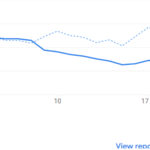






Greetings, Alyson.
Thank you for taking to the time to write such a thorough and detailed guide.
There is, however, one point on which I am unclear: in the article above, Site Ground is firmly recommended as your host of choice, whereas Agathon is suggested elsewhere on the site and is listed as that which you currently use.
So, to clarify, which of the two do you advise I employ in starting up my site?
Thank you in advance.
Kind regards,
Andrew
Hi Andrew, for a beginner Siteground, Agathon is expensive and because of the size of this site, and my others, I had to upgrade. But it makes no sense to go for top-level hosting if you’re just starting out, I’ve been with loads of hosts over the years as sites grow.
Thank you, kindly, Alyson. I am grateful for your help.
Sincerely,
Andrew
@Alyson for World Travel Family,
Thank you, Alyson. Much appreciated.
Andrew
Awesome info!! I’ve thought about this for years, and I’m going to jump in!! Are you taking on any new clients for coaching?
Sorry, no. Good luck and work hard.
Hi Alyson,
Just been reading a lot of your blogging articles in the past few days, and I really like your writing style. It’s straight to the point, not pushy and very experience based, very refreshing these days!
I started a blog (extreme sports & travel) with my partner just over a year ago, and are now seeing about 12k PV a month. We’ve been trying quite a few monetization styles, mostly travel oriented affiliate marketing (hotelscombined, 12go.asia etc…), but the only thing really working for us right now is a product review on a very technical product within our sports niche. (not from amazon, straight with the brand)
So we’ve decided to try to replicate that by focusing all our efforts on product reviews within our niche, signed up on amazon associates and already written a few reviews, but we’ve noticed that product reviews usually take an awful time to get up the rankings.
(Do smaller keyword volume/competition means less time needed to reach ranking?)
So, I’ve decided to try to add some of these super relevant amazon products as simple ads through related content, thinking that if it works for display ads, why not affiliate products, but is that really a good idea?
Because since reading about your experience with adsense and especially advanced ads, I’m wondering whether to just scrap the manually placed amazon ads for Adsense instead, or possibly Ezoic, a smaller entry Mediavine. I just can’t seem to grasp which direction would be the smartest right now.
You say that placing amazon ads randomly in content doesn’t work right? What if they’re extremely well targeted? a kitesurfing travel bag in a kitesurfing destinations post for example?
It’s all about how to maximize our revenue with the traffic we currently have right now. I kept hearing so far that Adsense was just not worth it for small sites, but I’m starting to question things again.
Would love to hear your thoughts!
Hi there, what you describe above certainly does work. You’ll see on my site that if I have a post on any given topic I may have snuck in a few Amazon links to related products, that works great. It’s totally random that’s pretty useless. I think what would work better though was if you created a best kitesurfing bag post, and did it all right, with a comparison table etc. Presuming of course that this is a keyword that will work for you. You need to be careful with affiliate links though, Google doesn’t like sites that are just chock-a-block with affiliate links, it’s one of many ranking factors. Also look at your site speed, speed is a ranking factor and also it seems that the faster my site gets the more affiliate revenue is generated. Yes things will get to the top faster if it’s a clearer playing field. ie. not much quality competition, lower competitiveness score, but I’d still figure on 6 months to a year. It would be better if you could conjure up some quality backlinks, which I’m guilty of never doing. Some of my posts getting to the top now are 5 years old, I did once have one that got to number 1 within 24 hours. It depends on search volume a lot, Google needs a big enough test volume of readers liking your content. Also get as many social shares on your post as you can, also a ranking factor. Adsense doesn’t pay brilliantly but some money is always better than no money. Certainly give this other agency a go if you can, I don’t know anything about them, I went straight to Mediavine. I have the ad volume turned right down on my affiliate sales pages, that seems to work too. And try sticking a few Amazon links on Facebook, that can also work. Best of luck!
Hi Alyson,
Years ago I tried to start a blog using the paid version of WordPress. I had paid for and downloaded a framework and a theme. I found WordPress extremely difficult to use and not intuitive. I hired two different consultants and neither one of them could help me. It was almost as if I needed to know how to code to use WordPress. Obviously I was doing something wrong. Do you recommend just working with SiteGround to build a site and not use WordPress or any other of the website builders out there like Site Builder, Wix, Square Space, etc. Thank you for all the content you provide.
WordPress is not at all hard to use. But are you referring to WordPress dot com or WordPress dot org? WordPress dot org is what we use in the back end of our self hosted ( This means hosted by a host of your choice, we recommend Siteground) site. The recent Gutenberg update has made WordPress dort org even simpler. I’m not using it, I have a plugin to keep the old version, but the aim of the update was to make it easier for people with zero coding ability. You don’t need to code to use wordpress at all, although it is usefull. Maybe you were working in the text editor ( the code) field rather than the visual editor screen. The visual editor is how your page will display, there is no code on there at all, it’s exactly what your website looks like from the front end. Your theme is the design and look of your site, you just need to create posts to put on that theme.
Whoa, this is helpful. Thank you, Alyson. I think maybe I was in the text editor field.
Liz
I hope im not the only one, but I dream with créate a blog and make money with it so I can stay at home with my kids and no squeeze my husband for too long hahaha. But Im too afraid of doing it wrong. Im from Chile and I dont know anyone who could tell me that they live from what they write on the web. So, please please please, woud you help me to feel encourage? I dont even know if it is posible to have a blog and earn money from this country. I dont know if Adsense Works here…Do you know if it is an international service?
It’s absolutely international. You need to get a dot com and you’ll need to attract large numbers of readers from the USA, perfect English will be important, but I would have thought it’s possible. My site began in Australia, yet the USA is by far our biggest audience. Ads pay more if Americans ( or other big, affluent countries) are looking at them.
Hi again Alyson, thanks to you, I’m in the middle of creating my blog. I’ve got the domain name and hosting (through your affiliate link to siteground!). I’m now teaching myself how to post things, change things, use SEO etc. What do you think about http v https? Is https really necessary? I’m not going to be selling anything so no personal payment information is going to be used, is that all I need to think about? Do people even care about this when they subscribe to a blog?
Thanks again for all the advice you’ve posted here and in the Living Differently FB page. Also, your new bloggers checklist is coming in very handy!
Cheryl
https is essential as Google now penalises sites without this. SiteGround will set all of this up for you for free, no problem.
Ok, thank you so much! I’ll get in touch with them (I didn’t see anything about it when I was going through all their information for newbies). Thanks again.
Oh my god, I’m so stupid! There’s a whole BUNCH of information on siteground’s user page. I’m really sorry to have bothered you about this, I know you’re busy 🙁 I’m going back to read everything and I’m not going to ask any more questions until I’ve finished reading the whole internet.
On a more positive, note, I should have my site ready in a couple of weeks!
Hi Alyson, I’ve been gorging on your blog for the past week and have also joined your Living Differently facebook group. Thank you for spending your time on giving all this wonderful information to us. I just have a couple of questions at the moment, I’m sure more will come in time as I will hopefully start my own blogging journey in the near future. 1st – where can I find the free blogger’s checklist mentioned in this post? I’ve looked but can’t find a link to it anywhere. I may be blinded by reading too much information too quickly! 2nd – how do you receive your income from ads. I mean, from Adsense for example, do you need a Paypal account to receive your income? And then you’ve got to pay a commission to Paypal when you want to withdraw, if I understand correctly. Or are you paid directly to your bank account (in whichever country you have one). Thanks in advance and I’m really grateful to you for all your hard work. Cheryl
Paypal. Mediavine pay the commission so it doesn’t come out of your earnings. Adsense pays direct into a bank account, from memory. Mediavine is a premium advertising agency, once you get past 25,000 uniques per month you can join Mediavine and your income skyrockets. One of the girls I coach just got there today, first one, and I’m thrilled for her. Mediavine can also pay into a bank account but Paypal is often easier. I know the free new blogger’s checklist is mailed out when you sign up and I’m pretty sure it’s also on the site somewhere. Is it not there if you go back through the blogging section? Maybe I have it in the wrong category, will check and get back to you.
Found it! Click here Thar was a bit of a mission! I haven’t checked this over in a year or so and things in blogging turn on a dime. But this is broad advice. For up to date you need to be in our group but I will check this over tomorrow and consider turning it into a post or e book.
Thanks Alyson, for your reply. You might want to check if the new blogger’s check list is mailed out when people sign up. I didn’t get it, and I’ve just checked through my emails right the way back to your confirm your subscription email and it’s just not there 🙁 Thanks for the link, I’ll check it out. All the best!
In the first email you get after confirming subscription, there are links to 2 pdfs. Or there should be. I’ll check.
You’re dead right Cheryl! It was on for the pop up but off for the new “Subscribe here” boxes. Thanks!
No problem! Glad I’m not losing my eyesight!
This is a very interesting article. So much useful information. I have a wordpress.com page but personal plan so no ads from them or google. I keep thinking about self hosting but wondering how much time I need to devote to the maintenance, monitoring security of back end on top of blogging.
I have no tech experience ie HTML etc. we both have full time jobs so I don’t want to commit if I am gong to be spending 3 or 4hr a day to make sure the website doesn’t crash. Can you give me a guide of how much extra time is required?
Also to use the EzyAzon pro do you need to have amazon.com affiliates or will it work with amazon.com.au?
Thanks
Katie
You don’t need to spend any time making sure it doesn’t crash Katie, they don’t crash. If they do go down you contact your host, it’s their job. Mine has gone down for short periods maybe once or twice. Generally your host will know about it before you do. Amazon Australia doesn’t seem to be set up properly yet, it’s still not on Easy Azon but hopefully it will be soon. In all honesty, the population of Australia is in the region of 20 million, the population of the US is 300 and something million, Australia will never be a big concern in terms of income. The UK even has double the population of Australia ( plus a bit) and what I make from the UK is peanuts compared to the US. So you can code in Australian Amazon links, I’ve done it a couple of times, but you’re not missing much by not having them as yet. You don’t need to know HTML but you will probably pick it up as you go along, it’s pretty easy. If you get stuck on code just Google for it. So site maintenance is almost zero once it’s all set up. Your time will however disappear into all the other aspects of running a site. To me it’s a full time job and then some.
Thanks for that. So once the website is set up most of the time is on creating content?
Not exactly. Creating content I’d say, roughly a quarter of your time. There is a lot of social media, promotion, networking, cooperating with brands and bloggers, group involvement. Also photography, photo editing, design, affiliate scheme set up and link insertion, manaing your ads. People tend to think that blogging is writing. It’s not. That’s the tip of the iceberg. Creating a post ( depending on what sort of post) could be 1 hour of writing, 2 days of faffing about with all the other stuff. Also a lot of time learning the right way to do it and how to monetise and promote.
Hi I’m finding this really helpful – are you still running the monthly groups, I’m not sure i can afford it right now but equally can see the benefits could be huge in time-saving. Quick question for now – I’ve bought a domain and went to wordpress.com – which option is my best bet between business and premium? It sounds like I’m going to need plugins at some point so presumably need business, but at £20 month that feels like quite a high outlay for now and I’m wondering if its poss to start with premium and upgrade without any impact at a later date?
Hi Heidi. DO NOT use WordPress dot com. Have a play around on there for free if you like, but if you’re serious, buy your domain and set up a self hosted blog right from day 1. I’m not taking new bloggers at the moment, sorry. But may again in future. To buy your domain should be under $10, cheap hosting should be under $10 per month. Start right. If you feel strongly that you’d like to be in the group, we can talk, but I wasn’t planning on adding anyone else for a few months as I have a great bunch in there, doing awesome things. Cheers.
Nice Article.I’m impressed. When I decided to graduate from a Blogger blog to a wordpress.org blog, I worked with a designer/web-developer who my son had found in England. He charged $300 US to design and build my site. I think that was a pretty good deal.
Well it’s a cheap price, but there is no way you need to pay anyone to do that stuff if you just have faith in yourself and your abilities.
We are a family of 5 living the expat life in Sweden. I’ve started blogging about our adventures. I’ve been doing lots to research on growing my blog and I came across this! Thank you for the great information!
Thanks Kathleen,if you need any help get it touch. I’m not selling courses.
Great post – thank you! I’m just wondering why you suggest downloading WordPress? I’m currently using Wix to develop a site. Should I switch to WordPress? Or download it on top of using Wix? Thanks!
Ditch Wix, go self hosted and yes, use WordPress for your back end. Cheers 🙂 I actually don’t really know what Wix is. Have you bought your domain name? Got a hosting company bought and paid for? WordPress is just what you use to create posts.
But you are advertising Wix on your website. Im confused.
I’m not advertising Wix. Maybe Google are placing Wix ads based on your browsing history but I have no involvement with Wix and don’t recommend them.
Oh OK so the ads between paragraphs of your blog you have no control over. Do you get paid for those?
Thanks for replying.
I get paid a lot for those. I’m with Mediavine. Google Adsense gave me maybe $8 RPM ( Rate per 1000 impressions), Mediavine pays more like $25-$35 RPM But you can’t join them until you have over 25,000 unique visitors per month. They handle everything, I just have to get page views. Everyone will see different ads depending on what they’ve been searching lately because Google serves the ads and Google knows you better than you know yourself. Every ad on this site is Mediavine and joining them a year or so ago was one of the best decisions I ever made. With thinks like wordpress dot com and wix you can’t monetise in this way, you need to be self hosted.
Thanks Alyson I am leaning so much from the information you provide. Keep having such a wonderful life travelling. I plan to join you one day.
Have you ever considered creating an ebook or guest authoring
on other websites? I have a blog based on the same information you discuss and would really like to have you share
some stories/information. I know my visitors would value your work.
If you’re even remotely interested, feel free
to send me an email.
I guest posted quite a lot when I was starting out Forklifts. It got me known and brought me some high value backlinks. These days I do it rarely. An e book is a big time commitment, right now I have too much going on. Cheers.
Thanks for the tips for starting a blog. I think my main demerits is the domain name. When I buy it it already has used so I have to added one word, but it is short and easy to remember and I like it, but I cannot promise I wont change it in the future.
About hosting, I actually had the same problem with blue host. They took my site down for 10 days and then my whole content is lost. I tried to contact them but wont be able to get refund. I am now with Siteground also, and their customer support is the best of the best. I am not too sure about Hostgator but I am glad I choose the Siteground as the host. Best of luck with your blogging journey!
Hey, can I ask, what the difference is, once you have your domain name, if it stays on wordpress or if you put it on a hosting site? I mean wordpress is free right? So lets say if I start there and then when I earn some money, buy place on hosting site and then move it? Makes sense??? Thanks 🙂
You mean wordpress.com? The difference is, it looks like an amateur blog to any potential advertiser or sponsor and wordpress.com put their own adverts on there to make it free, you can’t put your own on to make cash. But as I said above, it’s a good way of starting, getting a feel for it. You can transfer your posts to your self hosted-site later, but it’s a bit of a pallaver and your new site won’t have the authority ( with Googgle, ie. search rankings) that t would have been gathering through age, during your “trial” period with WordPress.com. Hope that helps @ Barbara.
hi, i had started a free wordpress travel blog ….if my name is something.wordpress.com, then can i register something.com via godaddy, it it’s available, and still have my current something.wordpress.com blog changed into something.com, without changing anything?
Yes Ramesh, if the domain name is available, you can buy it, it doesn’t matter that something.wordpress.com already exists. If you want to move your old posts to your new site, it’s not automatic, there is some effort involved ( We now offer basic blog set up for $300, if you need help!)
The domain name was availabl and I did register my domain name. But how to move the old posts in the free wordpress site to the new domain. Is it just copy and paste?
You can do it that way Ramesh ( make sure you delete the old posts from the 1st site).
Or, use this method. http://bradymower.com/how-to-move-posts-to-new-wordpress-site/
this post is great! I’m not sure why i haven’t come across it before! i clicked through and signed up for a few things via your site! hopefully that gets you some commissions!
It was hidden away Lindsay. I’ve had a re-organise and I rewrote a lot of this over the last couple of weeks as I went through the process of setting up two new blogs.Thanks!
Has your godaddy afiliate link expired? I want to buy a domain and figured I may as well buy it through your afiliate link but it seems to have gone!
Possibly, will look! Thanks for thinking of me.
I like your honesty, thanks for sharing.
Trying it!
Looks good, hope to try it one day.
Still chuckling over: “go for something funky that doesn’t spell out WTF when you abbreviate it.” =)
Great info – thx!!
Suzi
I’m impressed. When I decided to graduate from a Blogger blog to a wordpress.org blog, I worked with a designer/web-developer who my son had found in England. He charged $300 US to design and build my site. I think that was a pretty good deal. It was built on a Thesis theme and I haven’t had any problems adding my own content since then. He also imported the blog posts from my other blog, so I didn’t have to cut and paste. I think one way to get your Google Page Rank up fairly quickly is to guest post (with a link back to your blog) from a blog with a decent page rank. I got up to a PR 3 fairly quickly with less traffic than you’ve reported, so I think it had something to do with incoming links.
If you have time, what is the process for becoming an affiliate for Amazon and other vendors?
I’ve done quite a few guest posts Suzanne, well, maybe 10. Is that not many? I also get lots of links coming in through blog carnival type things. I think one of the reasons I’m still on PR1 is because I missed out on my very first PR update through duplicate content that I wasn’t aware of ( when I was copying and pasting!). Fingers crossed for May.
If you go to the Amazon website, or any website, you will quite often see a link for their affiliate programme, just click through ad sign up, easy! If you have a particular company affiliate product in mind, just Google for for their affiliate programme. It’s all pretty straightforward.
I was just reading yesterday Suzanne, on a highly authoratative site, that the days of guest posting as a means to generate incoming links are over. Google are on the ball, guest post links are no longer counted. I got a 3 in the next PR update but page rank is now believed to be obsolete. I’m building another website this weekend, our new one, Simple Life Romania, which is why I revisited this old page.